When you create your site on WordPress, it will be important for you to attract a lot of quality audience to the site. If you are creating an online store, then these will be your customers, if these are pages of manicure services, then these will be those who need such services, and if this is a blog, then these will be fans who will be interested in following your activities. As you can see, in any case, after creating a site and defining a niche, you need to use different methods in order for the audience to find you.
To solve this issue, the best way is to use SEO plugins. These tools will help you improve your position in search results, increase the authority of the site and bring you a loyal audience.
An excellent implementation of such a strategy would be to use the Yoast SEO plugin. This plugin has many ways to implement your website’s SEO strategy with many possibilities to improve your site’s performance.
Yoast SEO in WordPress
This is an effective plugin for WordPress that improves the position of your site in the search results with the right algorithms for working with keywords. The plugin also adapts your content for the convenience of search robots. The plugin is very efficient and automated, so it requires minimal manual control. You can make your site user-friendly for the audience, adjust the accessibility and readability of the content.
For beginners and experts alike, the Yoast plugin will help you easily and free of charge to make all the necessary settings for optimization. This plugin has a high rating and a large number of downloads around the world, which confirms its popularity and authority.
The functionality of the plugin allows you to set up and manage keywords, as well as create a sitemap, which is very important for SEO optimization. It also has the advantage that you can work on analyzing and improving your content, headlines, and images.
Plugin Features
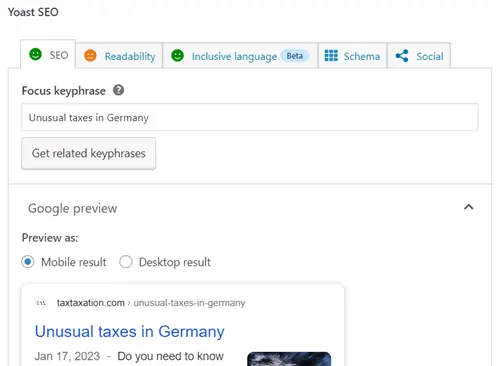
SEO is a complex process that can solve the most important SEO tasks for successfully optimizing your site and content. With the help of the plugin, you will be able to solve the problem with links to your site and other online links to your content. This is a very effective method to increase the ranking of a site. you can also customize the technology of your site: speed, menu structure, site map. You will be able to analyze your text and image and improve them.
The Yoast WordPress SEO Plugin has a highly professional support team that can help you out. but mostly focused on content and content-related aspects. The plugin also analyzes each of your published pages and all content for how much search robots will like it.
The plugin will give you the ability to see how often a search term appears on your page. And will show you the results of the analysis of important factors. And if you get good results on various factors, then the plugin will show it to you by showing a green dot:
This point confirms that you are doing everything right. But still, this is not an exact guarantee that your site will be liked by search robots and will immediately be in the top. It still depends on many important SEO factors that Google dictates. Also, pay attention, if the result of the analysis is an orange dot, then this means that there are points that you should improve.
If you get a red dot, then you need to seriously work on your content. You will be described problems that layers to fix and optimize. The peculiarity of this plugin is that regardless of your level of knowledge, it will tell you how to make effective SEO settings and help you comfortably integrate them into your site.
Installing and configuring the Yoast SEO plugin
First of all, you need to install the plugin. Yoast SEO installs just like any other free plugin from WordPress.org, so the following steps should be familiar to you:
-Login to your WordPress installation
-In the control panel go to Plugins > Add New
-Find Yoast SEO – this should be the very first result (with the stoplight logo)
-Click the link now Install button
-Once the plugin has been downloaded and installed, click to activate the plugin.
You are installed and ready to install. You should see a new menu item called SEO at the bottom of the toolbar. Click the SEO link to get started.
While the settings may vary depending on your individual requirements, below are the main options that most WordPress blogs will want to take advantage of.
The very first screen you see should be the dashboard. The Yoast SEO Dashboard is a great place to start after installing the plugin. This section has five tabs, all with important features and options to consider.
Yoast SEO Dashboard
The main tab on the dashboard will show any SEO issues or recommended improvements the plugin has found for your site. It’s a quick and easy way to stay up to date with your site searches.
Under the General tab, you will find the option to reset Yoast SEO to its original settings. After installing any plugin, many users want to test or try out options, and this offers an easy way to get back to where you started so that you can enable only the most useful options for your site.
The company information tab is just what it sounds like, basic information about your site. We recommend that you at least include your website name, whether you are a company or an individual, and your company/personal name. There are added options for an alternate name and logo, but it’s up to you.
Use the Webmaster Tools tab to submit your site to the major search engines and enable OnPage.org indexing check.
Finally, the Security section offers the option to enable Yoast SEO’s advanced meta box. This is an option that most users won’t need since it’s mainly for non-indexing posts and dealing with canonical content.
The Yoast SEO plugin is the best for your website!
The main purpose of the SEO plugin is to add title, description and keywords meta tags to blog pages. It is these meta tags that search engines primarily focus on what your content is about. And if keywords is no longer relevant, then the lack of title and description can seriously slow down the development of the site. Their absence is a gross mistake of internal optimization. Therefore, it is the Yoast SEO plugin, with the right settings, advantages and disadvantages, that will help you achieve success.
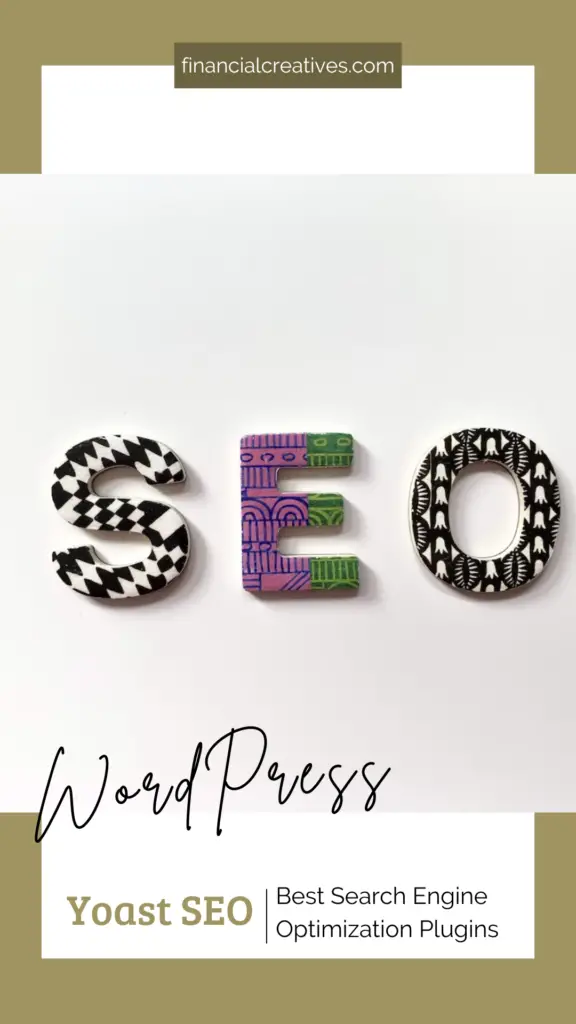
Some key features of Yoast SEO dashboard include the ability to create and manage XML sitemaps, set up canonical URLs, configure meta tags, set up social media integration, and analyze your website’s SEO performance.


