What are WordPress Widgets?
WordPress widgets are tools that allow users to add, organize, and customize content and features in the sidebars, footers, and other areas of their WordPress website. These are small blocks of content or functionality that can be easily placed in any widget area without changing the website code.
WordPress comes with several built-in widgets, including a search bar, calendar, latest posts, latest comments, and categories. However, there are thousands of plugins and themes available that offer customizable widgets, giving users an endless array of options to improve the functionality of their website.
Widgets are incredibly versatile and can be used to display a wide range of information and features such as social media feeds, banner ads, author bios, email subscription forms, and more. They can also be used to control the appearance of certain parts of a website, such as a header, footer, and sidebar, making it easy to customize the layout and design without having to know how to code.
Using widgets is a simple process. Just go to your WordPress dashboard, go to Appearance > Widgets and you will see a list of available devices on the left side of the screen. To add a widget to the widget area, simply drag it from the list to the desired area on the right. Once the widget is installed, you can customize its settings and options to suit your needs.
WordPress widgets are an essential tool for any WordPress website owner. They allow users to easily add and customize a wide range of content and features on their website without the need to know how to code. With a vast number of options available, from built-in widgets to custom plugins and themes, the possibilities for improving the functionality of your website are truly endless.
Most useful WordPress widgets
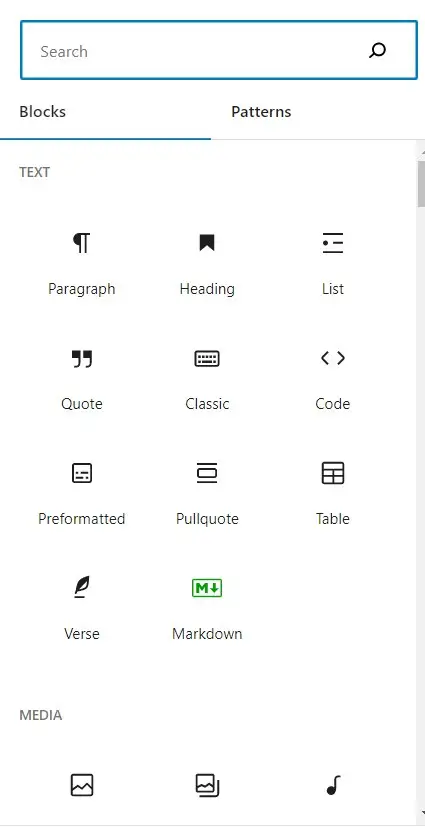
WordPress widgets are pre-designed features that can be added to sidebars, footers, or any other area of your WordPress website. They offer a convenient way to improve your site’s features without having to delve into complex coding.
Here are some of the most useful WordPress widgets that you should use on your website:
1. Text Widget
This widget allows you to add any text, HTML, or shortcodes to the widget area. This is a great way to add a short introduction, contact information, or any other textual content.
2. Widget “Recent messages”
This widget displays a list of your latest blog posts, helping you promote your content and keep readers interested. You can control the number of messages displayed, the length of the message titles, and the date format.
3. Widget “Categories”
This widget displays a list of your categories, making it easy for your visitors to find content based on their interests. You can also set the number of categories to display and choose whether to show the number of posts.
4. Archive Widget
This widget displays a list of your monthly archives, helping your visitors find older content on your site. You can also choose whether to show the number of posts or not.
5. Calendar widget.
This widget displays a calendar of your posted posts, making it easy for visitors to see what you posted about and when.
6. Search widget.
This widget adds a search field to the widget area, making it easy for visitors to find content on your site. You can control label text and button text.
7. Social media widget
This widget displays links to your social media profiles, making it easy for visitors to connect with you on platforms like Facebook, Twitter, and Instagram.
8. Widget “Recent Comments”.
This widget displays a list of your latest comments, helping you promote discussions and participation on your site. You can control the number of comments displayed and choose whether to show avatars or not.
9. Tag cloud widget.
This widget displays your tag cloud, making it easy for visitors to find content based on the tags you use.
10. Image Widget
This widget allows you to add an image to the widget area, making it a great way to add a logo, ad, or any other image-based content.
WordPress widgets provide an easy way to add powerful features to your website without writing any code. Consider using some of the widgets mentioned above to enhance the user experience and make your website more attractive.
Advantages and Disadvantages of Using WordPress Widgets
WordPress widgets allow you to add various elements to your sidebars, footers, and other widget-ready areas of your theme without having to write any code. But like any tool, they have both advantages and disadvantages, so it’s important to understand what they are before deciding to use them.
Benefits of WordPress Widgets:
User friendly
Widgets are designed to be easily used by anyone, regardless of their technical knowledge. They offer a drag-and-drop interface so you can simply select the widget you want to add and place it where you desire it to appear on your website.
Setting
With widgets, you can change the look of your website in minutes. The possibilities are endless, from adding a custom menu to displaying recent messages or social media icons.
Extended functionality
Widgets allow you to add additional features to your website, such as social media buttons, contact forms, or even a custom search bar. This can help improve user experience and increase engagement.
Easy to update
WordPress widgets are usually updated by the developer, so you don’t have to worry about updating them manually. This means you can always have access to the latest features and bug fixes.
Disadvantages of WordPress Widgets:
Performance issues.
While widgets can add functionality to your website, they can also slow down your website. This is because each widget has to load its code and assets, which can increase the load on your server resources and slow down page load times.
Limited customization
While widgets offer a lot of customization options, they can still be limited. For example, some widgets may only offer a limited set of options or may not be compatible with certain themes.
Possibility of conflicts
Adding too many widgets to your website can cause conflicts with other plugins and themes, leading to compatibility issues and potential security risks.
Potential Security Threats
Widgets can pose a security risk if they are not maintained and updated properly. For example, an outdated widget can leave your site vulnerable to hacks and malware attacks.
In conclusion, WordPress widgets can be a great tool to improve the look and functionality of your website, but it’s essential to understand the advantages and disadvantages before using them. By considering their impact on performance, compatibility, and security, you can make an informed decision and ensure that your website remains secure, fast, and user-friendly.
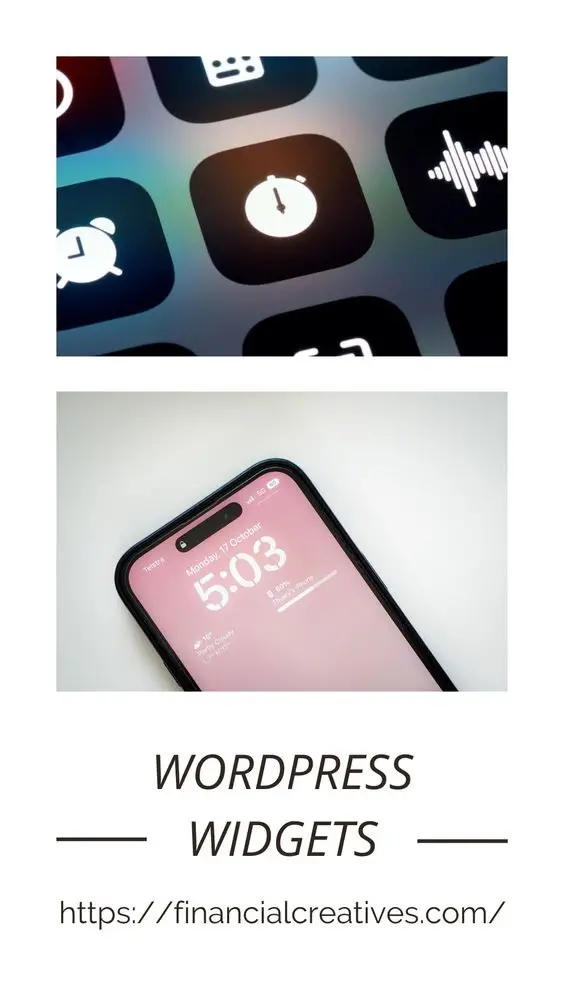
To add a widget to your WordPress website, go to the Appearance > Widgets section of your dashboard, select the widget you want to add, and drag it to the widgetized area where you want it to appear.


