Every website builder has faced the issue of file caching. It’s hard not to notice, because if something goes wrong, then your site will lose its place in the search results, and the amount of traffic will be less and less. Therefore, every web master knows about caching plugins.
This is actually a serious problem, as your site will be very slow, which is the worst thing for an SEO strategy.
No matter how good and dynamic your site’s CMS is, caches can affect how fast pages load on your site. Cache plugins, both paid and free, will most effectively deal with this problem.
Such plugins have smart work algorithms. It works on the principle of creating backup copies of the pages of the site, which have two storage locations: the browser and the server. Accordingly, this will reduce the waiting time, as you will quickly be provided with a copy from the repository.
The increase in page speed will be due to less load on the main server and there will be an opportunity for better service.
Now let’s take a closer look at what caching is and how to deal with it.
What is caching?
A cache is a high-speed storage layer where the required set of data is usually temporary. Access to data at this level is carried out much faster than to the main place of their storage. With the help of caching, it becomes possible to efficiently reuse previously received or calculated data. Accordingly, caching is an algorithm of actions aimed at copying and saving information.
It works like this: when you visit the site for the first time, the cache plugin saves the generated page of the site as an html file. Further, at the next visit, the system will not re-generate content, and with the help of the plugin, you will be shown a previously prepared page.
To sum up, such a plugin saves generated actual html files, and on request provides them from the browser storage and cache, instead of wasting time and preparing them again. It is these actions that improve the speed of the site.
Cache plugin selection criteria:
1. A good plugin should have a wide range of available features. Pay attention to the possibility of browser caching, CDN integration, gzip compression, minification and merging. If these features are available, then this plugin is good.
2. The plugin should be user-oriented and satisfy their needs. Settings for all tasks should be simple and concise.
3. Pay attention to reviews, ratings and downloads. It is the user experience that will provide you with the most truthful and important information.
4. A good factor is the availability of qualified technical support specialists. Since you may have different situations, it would be better to ask a specialist than to waste time looking for advice on the net.
5. Plugins can be paid and free. Pay attention to the correspondence between the price and the provided functionality and its quality.
Caching plugins
WP Super Cache
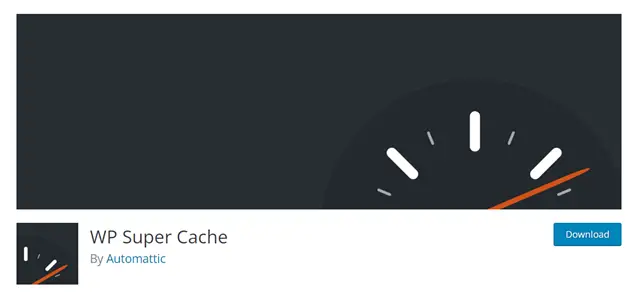
This is a very popular caching plugin for WordPress backed by Automattic. The advantage is that this plugin is free and has high download ratings. The functionality of the plugin is quite extensive and very easy to configure for users of any level.
The WP Super Cache plugin works like mod rewrite for static website pages. In the latest versions, different levels of settings will be available to you, such as Easy or Expert. That is, depending on your level of knowledge, you can choose a mode for setting up and working.
For your convenience, the plugin has the ability to customize the settings calendar, with the ability to set the desired time, date and frequency for clearing the cache, rebooting, GZIP, and more.
The plugin is easy to understand, has a lot of explanations of the features, a blog with a team of support specialists where you can find out everything you need and more.
The advantages of the plugin are that it is free, has simple settings, and supports CDN.
W3 Total Cache
W3 Total Cache is also a great free plugin for website cache and minification.
The first thing to note is the customization features of the plugin, as it has 16 separate menu tabs, and you need to take the time to figure it out. But even here detailed explanations and instructions for setting up will come to your aid.
The plugin has the ability to connect to the CDN, there is also the ability to export and import plugin data. You have the opportunity to work with integration modules with AMP, Yoast SEO, and others.
The W3 Total Cache page will help you figure out all the subtleties of the plugin, and if you still have questions, you can find answers on the technical support forum. But if you still have questions, you can directly contact the technical support of the plugin. Depending on whether you have a paid or free version, you will be offered different ways to interact with the plugin and influence its operation.
The advantages of the plugin are that it is free and supports CDN, but you will need to deal with a lot of settings.
WP Fastest Cache
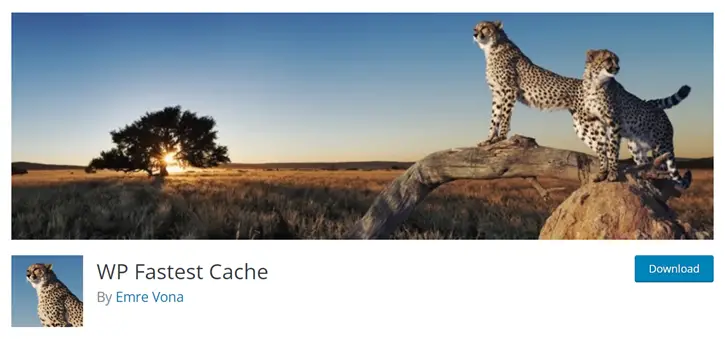
WP Fastest Cache is a nice cache plugin that works with server and browser files and GZIP compression. The plugin has a wide functionality for preloading the cache automatically, so as not to waste time on manual configuration.
The plugin has the option of paid and free versions. The free one has the ability to start minifying and combining html, css and js. At the same time, the paid version does everything the same, but at a higher level.
WP Fastest Cache can update your site’s cache as you work on it. It will literally be enough for you to put one mark and non-cached pages will be in open access. Please note that the plugin has the ability to connect to CDN networks Cloudflare, StackPath, Photon and others.
The advantages of the plugin are high-quality technical support on WordPress.org, wide functionality and CDN support.
LiteSpeed Cache
LiteSpeed Cache is a multifunctional site caching plugin with unique features for optimizing databases, text and media content.
In addition to a wide variety of plugin functions, it is possible to connect to the unique QUIC.cloud CDN network, which consists of 13 servers on 4 different continents.
The plugin is free and open source, but keep in mind that the cache runs on the LiteSpeed server, and certain versions of the server are paid. Also, premium services that work with QUIC.cloud may charge a fee for certain functionality.
The obvious advantages of the caching plugins are that it has powerful functionality, also support CDN and connects to QUIC.cloud’s own CDN.
WP Rocket

WP Rocket is a paid caching plugin that starts from $49 to $249 per year. This plugin has wide functionality for caching site pages. This works with single page cache, GZIP compression, minification, CDN integration, cache prefetching, and more. Also, in addition to this list of features, the plugin has a number of unique and useful features. Working with the database, with Google fonts, lazy loading, running scripts after the site has loaded, and so on are some of the important and effective features of the plugin.
Users are attracted by the optimization and user-friendly interface of the plugin, with simple settings and simple instructions and tips.
The advantages of this paid caching plugins are in a high-quality support service, in a huge selection of functions and settings, and in the speed of work.
How to choose?
In order to make the right choice, you need to identify the key tasks that need to be solved with the help of caching plugins
You can choose based on the price criterion, the number and complexity of settings. Also choose, depending on what is more important for you, the automatic operation of the plugin or manually control everything yourself. To do this, you need to determine your level of skills and knowledge.
All caching plugins have their own features, advantages and disadvantages. The choice must be made individually, depending on the direction of your site.
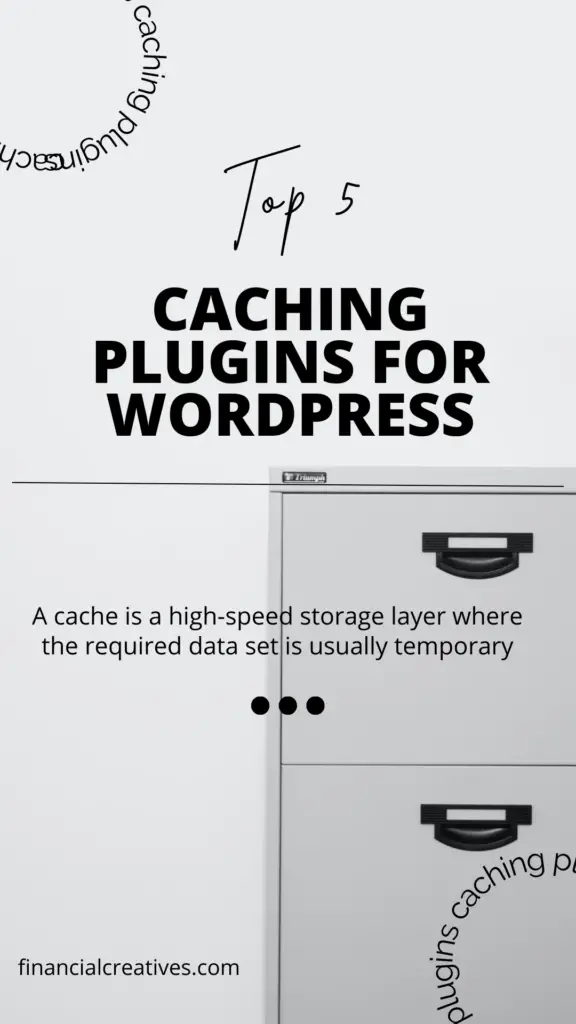
The LiteSpeed Cache plugin improves website speed and performance by utilizing server-side caching, which allows the website pages to be served quickly from the cache without having to generate them each time they are requested.


