Pagination is a technique used to split content across multiple pages. It is commonly used in web and mobile applications to display large amounts of data in an organized and easy-to-navigate format. Pagination allows users to quickly find the information they need without having to scroll through long lists or search multiple pages.
Pagination is a great way to improve the user experience by making it easier for users to find the information they need. It also helps reduce page load times as only a small portion of the content needs to be loaded at a time. This can help improve website performance and reduce server load.
When implementing pagination, developers must consider how many items should appear on each page, as well as how users will navigate between pages. Common pagination methods include numbered pagination links, next/previous buttons, and drop-down menus that allow users to navigate directly to a particular page.
In addition to web applications, pagination is also used in print media such as books and magazines. In this case, pagination refers to the division of the text into pages using numbers or other symbols that indicate where one-page ends and another begins. This makes it easy for readers to quickly find the information they are looking for without having to search through long documents or flip through multiple pages.
Overall, pagination is an important technique that can help improve the user experience by making it easier for users to find the information they need quickly and efficiently. By splitting content across multiple pages, developers can reduce page load times and make their websites more efficient while providing a better overall user experience.
How to make pagination on a WordPress site?
Pagination is a great way to break up long pieces of content on a WordPress site. This allows visitors to easily navigate through the content and can help improve the overall user experience. In this article, we will show you how to make pagination on a WordPress site.
Step 1. Install and activate the WP-PageNavi plugin
The first step in creating pagination on your WordPress site is to install and activate the WP-PageNavi plugin. This plugin will allow you to easily add pagination to your posts and pages. To install the plugin, go to Plugins > Add New in your WordPress dashboard and search for “WP-PageNavi”. Once you find it, click Install Now and then Activate.
Step 2: Set plugin options
Once you have installed and activated the plugin, you can configure its settings by going to Settings > PageNavi in your WordPress dashboard. Here you can choose how many pages to display at once, as well as the type of navigation links to use (such as numbered links or next/previous links). You can also customize the text that appears before and after each page link. When you’re done adjusting your settings, click “Save Changes” at the bottom of the page.
Step 3: Add Pagination to Your Posts or Pages
Now that you’ve configured the plugin options, it’s time to add pagination to your posts or pages. To do this, simply edit any post or page you want to add pagination to and look for the new box labeled “PageNavi Options” at the bottom of the page editor screen. Here check the box “Enable page navigation?” and then click “Update/Publish” in the upper right corner of the screen when you’re done making changes.
Advantages and disadvantages of pagination on the WordPress site
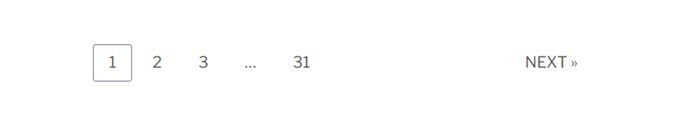
Pagination is a popular feature used on WordPress sites to divide content into multiple pages. It can be used to break up long posts, organize content into categories, or simply make it easier for visitors to find what they’re looking for. While pagination can be a great way to improve the user experience of your site, there are both advantages and disadvantages that you should consider before implementing it.
Advantages of Pagination on WordPress Sites:
1. Improved User Experience:
Pagination makes it easier for visitors to navigate your site and find the content they’re looking for. By breaking up long posts into multiple pages, visitors can quickly jump to the section they’re interested in without having to scroll through an entire post. This makes it easier for them to find what they need and reduces the amount of time they spend on your site.
2. Increased Page Views:
Pagination also increases page views as visitors are more likely to click through multiple pages if they’re interested in a particular topic or post. This can help boost your overall page views and potentially increase revenue from ads or other sources.
3. Improved SEO:
Pagination can also help improve your SEO as search engines will index each page separately, which means more opportunities for your content to appear in search results. Additionally, paginated pages tend to have higher click-through rates than single-page posts as visitors are more likely to click through multiple pages if they’re interested in a particular topic or post.
Disadvantages of Pagination on WordPress Sites:
1. Increased Load Time:
Paginated pages tend to take longer to load than single-page posts due to the additional requests that need to be made when loading each page separately. This can lead to slower loading times and potentially reduce visitor engagement with your site if it takes too long for them to access the content they’re looking for.
2. Reduced Engagement:
As mentioned above, paginated pages tend to have lower engagement rates than single-page posts as visitors may not be willing or able to click through multiple pages if they’re not particularly interested in a particular topic or post. This could lead them to leave your site before engaging with any of your content at all, which could negatively impact your overall engagement metrics such as bounce rate and time on page/site metrics
3. Complexity:
Implementing pagination correctly can be complex and time-consuming as you need to ensure that all links are working correctly and that each page is properly indexed by search engines so that it appears in search results correctly (if applicable). Additionally, you may need additional plugins or custom coding depending on how you want the pagination feature implemented on your site which could add additional complexity and cost depending on how much work is required.
WordPress pagination plugins
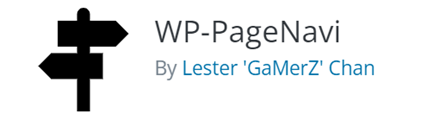
WordPress has many WordPress pagination plugins available that can help you improve the user experience on your website. Here are the best ones:
1.WP-PageNavi
WP-PageNavi is one of the most popular WordPress pagination plugins available. It adds a “page” navigation system to your posts and pages, allowing visitors to easily navigate through your content. It also includes several customization options such as changing the text and style of the navigation links. WP-PageNavi is free and easy to use, making it a great choice for anyone looking for an easy way to add pagination to their WordPress site.
2. WP-Paginate
WP-Paginate is another popular WordPress pagination plugin that adds a “paged” navigation system to your posts and pages. It also includes several customization options such as changing the text and style of the navigation links. WP-Paginate is free and easy to use, making it a great choice for anyone looking for an easy way to add pagination to their WordPress site.
3. Page Links To
Page Links To is a unique plugin that allows you to link any post or page on your website directly to another page or post on your website or any other URL on the internet. This allows visitors to quickly navigate from one page or post on your website directly to another without having to scroll through multiple pages or posts first. Page Links is free and easy to use, making it a great choice for anyone looking for an easy way to add page links between posts and pages on their WordPress site.
4. WP-Page Numbers
WP-Page Numbers is a simple yet powerful plugin that adds numbered page navigation links at the bottom of every post or page on your website. This makes it easier for visitors to quickly navigate from one page or send messages directly to another without first scrolling through multiple pages. WP-Page Numbers is free and easy to use, making it a great choice for anyone looking for an easy way to add numbered page navigation links between posts and pages on their WordPress site.
5 . WP Pager
WP Pager is a lightweight plugin that adds simple previous/next navigation links at the bottom of every post or page on your website. This makes it easier for visitors to quickly jump from one page or place directly to another without first scrolling through multiple pages. WP Pager is free and easy to use, making it a great choice for anyone looking for an easy way to add simple previous/next navigation links between posts and pages on their WordPress site.
In conclusion, while pagination can be a great way to improve user experience and increase page views/engagement metrics, some potential drawbacks should be considered before implementing it on your WordPress site such as increased load times, reduced engagement rates, and complexity when set up correctly.

There are several ways to add pagination to your WordPress site. One of the easiest methods is to use a pagination plugin. Many free and premium pagination plugins are available on the WordPress plugin repository, such as WP-Paginate, Simple Pagination, and WP-PageNavi.


