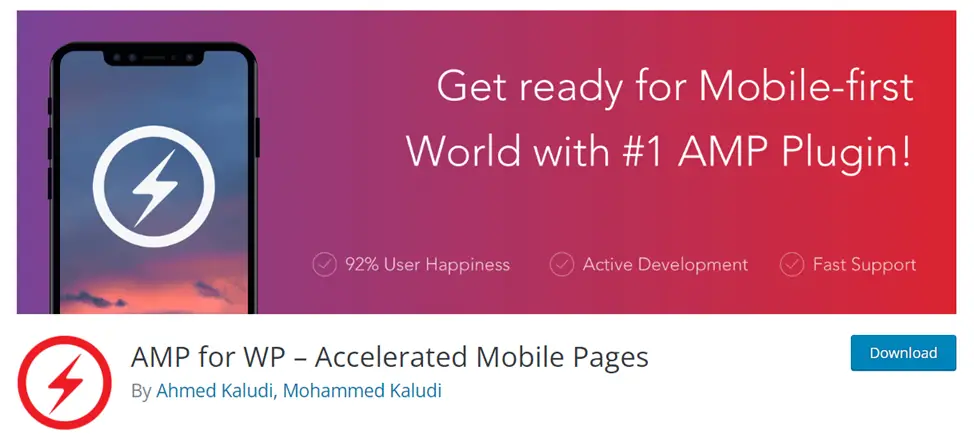
For a website, performance and user experience play a critical role in capturing and retaining the attention of the audience. That is why Accelerated Mobile Pages (AMP) have become a powerful tool for web developers and bloggers to improve the loading speed and performance of their web pages on mobile devices. We will tell you what AMP pages are, delve into their benefits, and provide information on how to create such pages.
What are AMP Pages?
1. AMP, an acronym for Accelerated Mobile Pages, is an open-source framework developed by Google in collaboration with technology and publishing partners.
2. AMP pages are designed to load almost instantaneously, providing users with a seamless and lightning-fast browsing experience on mobile devices.
3. They are stripped-down versions of web pages that prioritize speed and performance by employing streamlined HTML, limited JavaScript, and optimized CSS.
4. AMP pages are cached on Google servers, which further contributes to their rapid load times.
5. They are denoted by a lightning bolt symbol in search engine results, indicating their AMP status.
Convert your website pages to AMP pages and maximize your income with the EvaDav ad network. Start earning now!
Benefits of AMP Pages
Improved Page Load Speed:
The foremost benefit of AMP pages is their ability to load significantly faster than traditional web pages. This ensures reduced bounce rates and higher engagement levels, as users are less likely to abandon a slow-loading site.
Enhanced User Experience:
With their swift loading speed, AMP pages offer a seamless and frictionless user experience. Visitors can easily access content without frustrating delays, resulting in increased time spent on the page and improved user satisfaction.
Higher Visibility and Search Rankings:
Google prioritizes AMP pages in its search results, often featuring them in the coveted “Top Stories” carousel. By implementing AMP, you can increase the visibility of your content and potentially boost organic traffic to your website.
Mobile Optimization:
AMP pages are specifically tailored for mobile devices, catering to the growing number of users accessing the web through smartphones and tablets. With their mobile-first approach, AMP pages ensure optimal rendering and display across various mobile platforms.
Reduced Server Load and Bandwidth Consumption:
Since AMP pages are cached by Google, they lessen the burden on your server and reduce the amount of data transferred to the user’s device. This not only enhances website performance but also minimizes bandwidth usage, making them ideal for users with limited data plans.
Improved Conversion Rates:
Fast-loading AMP pages have been shown to positively impact conversion rates. By reducing friction in the user journey, AMP pages create a smoother path to purchase, increasing the likelihood of visitors becoming customers or taking desired actions.
Ad Revenue Potential:
AMP pages support various ad formats and offer seamless integration with ad networks, allowing you to monetize your content effectively. Additionally, AMP ads have higher viewability and engagement rates due to their optimized performance, potentially leading to increased ad revenue. Try to make money with advertising now!
Difference Between AMP Pages and Normal Pages
AMP Pages:
- A stripped-down version of web pages designed for mobile devices.
- Emphasize speed and performance by using minimal JavaScript and streamlined HTML.
- Cached on Google servers, contributing to rapid load times.
- Identified by a lightning bolt symbol in search engine results.
- Prioritized in search rankings and featured in the “Top Stories” carousel.
- Supports various ad formats and facilitates ad revenue generation.
- Focused on improving user experience and reducing bounce rates.
Normal Pages:
- Traditional web pages designed for desktop and mobile devices.
- May utilize complex JavaScript and feature-rich HTML.
- Not cached by default, relying on server response times for load speed.
- Displayed without specific identification in search engine results.
- Ranked based on various SEO factors and user relevance.
- Ad integration may require additional configuration and optimization.
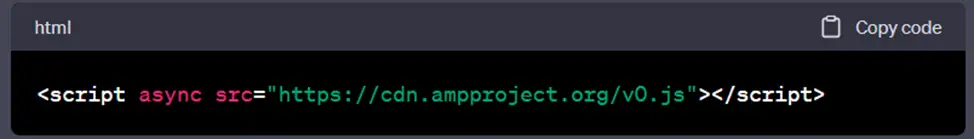
How to Make an AMP Page
Creating an AMP page requires following specific guidelines and implementing the necessary elements. Here is a step-by-step process to help you create an AMP page:
- Start with an Existing Page: Choose an existing page on your website that you want to convert into an AMP page. It’s advisable, to begin with content-heavy pages such as blog posts or news articles.
- Include the AMP HTML Tag: Add the following HTML tag to the head section of your page’s HTML code:
<html amp>
- Link the AMP Library: To utilize the AMP framework, include the following script tag in the head section of your HTML code:
<script async src=”https://cdn.ampproject.org/v0.js”></script>
- Structure Your Content: Restructure your content using the AMP HTML components, which are a set of custom tags designed to optimize performance. Some commonly used components include <amp-img>, <amp-video>, and <amp-carousel>. These components have specific attributes that control their behavior and appearance.
- Validate Your AMP Page: Before publishing your AMP page, validating it using the AMP Validator is crucial. The validator ensures that your page adheres to the required AMP guidelines and will be eligible for AMP benefits. The validator can be accessed through the AMP Project website or various online validation tools.
- Implement AMP Analytics and Tracking: To measure the performance and user engagement of your AMP pages, integrate an analytics solution that supports AMP tracking. Google Analytics and other popular analytics platforms provide specific tracking codes and implementations for AMP pages.
- Configure AMP Cache: While AMP pages are automatically cached by Google, you can further optimize their delivery by configuring AMP Cache options. The cache helps deliver your content quickly and efficiently to users, improving overall performance.
- Create AMP-Specific URLs: AMP pages typically have separate URLs from their non-AMP counterparts. Implement canonical tags to establish a relationship between the AMP and non-AMP versions of your page. This helps search engines understand the relationship between the two and prevent content duplication issues.
- Test and Monitor Performance: Regularly test your AMP pages using various devices, browsers, and network conditions to ensure optimal performance across different user scenarios. Monitor your AMP pages’ performance metrics, such as load time, bounce rates, and conversion rates, to assess their effectiveness.
To effectively monetize websites with ad networks, it is important to have high performance. Create AMP pages and earn!
AMP Page Creation Plugins
There are several plugins available for creating AMP (Accelerated Mobile Pages) in popular content management systems (CMS) like WordPress. Here are a few notable ones:
AMP for WordPress (AMP Plugin):
This official AMP plugin for WordPress enables you to create AMP versions of your posts and pages automatically. It includes features such as validation tools, analytics support, and customization options.
Glue for Yoast SEO & AMP:
This plugin works alongside the Yoast SEO plugin and automatically creates AMP versions of your content. It ensures that your AMP pages are properly integrated with Yoast SEO settings.
AMP for WP – Accelerated Mobile Pages:
This plugin provides a comprehensive solution for creating AMP pages on your WordPress site. It supports multiple post types, custom post types, and various integrations like WooCommerce, Contact Form 7, and more.
AMP by Automattic:
Developed by the team behind WordPress.com, this plugin helps you create AMP versions of your content. It offers flexibility and customization options while ensuring AMP compliance.
AMP Page Builder Compatibility:
If you are using a page builders plugin like Elementor or Beaver Builder, you can look for specific extensions or add-ons that enable compatibility with AMP. These extensions allow you to build AMP-compatible pages using your preferred page builder.
Maximize your website
Today, AMP pages are a compelling solution for improving user experience and making your blog a success. By optimizing loading speed, improving visibility, and providing a mobile-friendly experience, AMP pages allow you to grab and hold your audience’s attention. By following the guidelines outlined above, you can create AMP pages that will not only improve user satisfaction but also increase your efforts in a highly competitive online environment. Harness the power of AMP and unlock the potential to increase engagement and conversion rates.
FAQ
AMP pages work by simplifying the code of a web page, optimizing its performance, and leveraging caching techniques. They use a restricted HTML, CSS, and JavaScript set to ensure fast rendering. AMP pages are pre-rendered and cached by search engines and other intermediaries to provide instant loading when accessed.

