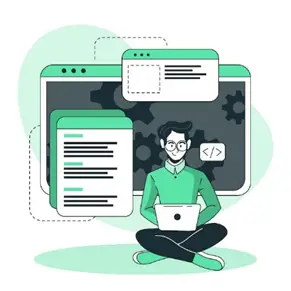What is CMS?
A content management system (CMS) is a software application or set of related programs that are used to create and manage digital content. CMS is commonly used for enterprise content management (ECM) and web content management (WCM).
Content in a CMS may include text, documents, images, videos, audio files, and other forms of media. Content is usually stored in a database or file system and rendered on web pages using a templating system. The template system allows users to customize the look and feel of their website without having to change the underlying code.
CMS provides users with an easy way to create, edit, publish, and manage digital content. They also allow collaboration between multiple users by providing access control features such as user roles and permissions. In addition, many CMSs offer features such as version control, workflow management, search engine optimization (SEO), and analytics.
CMS is used by organizations of all sizes to build websites, blogs, intranets, extranets, portals, e-commerce sites, mobile apps, and more. They are also used by people who want to create their websites without learning HTML or other programming languages.
What is the most popular CMS?
For a beginner, with so many options available, it can be difficult to decide which CMS is best for your needs. To help you make an informed decision, here is a list of the most popular CMS currently available.
1. WordPress:
WordPress is the most popular CMS in the world, powering over 35% of all websites on the internet. It is an open-source platform that is easy to use and customize, making it ideal for beginners and experienced developers alike. WordPress also offers a wide range of plugins and themes allowing you to create a unique website that fits your needs exactly.
2. Joomla:
Joomla is another open-source CMS that is gaining popularity due to its user-friendly interface and powerful features. It’s great for creating complex websites with multiple pages and sections, as well as e-commerce stores with built-in payment gateways. Joomla also offers a wide variety of templates and extensions, making it easy to customize your website exactly the way you want.
3 Drupal:
Drupal is an open-source CMS designed for building large websites with complex functionality. It is often used by government agencies, universities, and large corporations due to its scalability and security features. Drupal also offers a wide range of modules and themes that allow you to customize your website exactly the way you want it.
4 Magento:
Magento is an e-commerce platform specially designed for building online stores with built-in payment gateways and shopping carts. It offers powerful features such as product management tools, order tracking systems, customer accounts, and more, making it ideal for businesses looking to sell products online. Magento also offers a wide range of themes and extensions available to customize your store exactly the way you want it.
5. Shopify:
Shopify is another eCommerce platform specifically designed for building online stores with built-in payment gateways and shopping carts, but unlike Magento, Shopify is much easier to use with its drag-and-drop interface and intuitive dashboard design. Shopify also offers hundreds of professionally designed themes that allow you to quickly create a beautiful store without any coding knowledge.
How to choose a CMS for a website?
Choosing the right content management system (CMS) for your website is an important decision. It can be used to create a blog, an online store, or even a complex website with multiple pages and features.
There are several factors to consider when choosing a CMS for your website. Here are some tips to help you choose the right CMS for your needs:
1. Determine your needs.
Before choosing a CMS, it is important to determine what type of website you need and what features you need. Do you need an online store? Do you need a blog? Do you need advanced features like user accounts or forums? Knowing what type of website you need will help narrow down the choices and make it easier to choose the right CMS for your needs.
2. Consider your budget.
Different CMS have different prices, so it is important to consider your budget when choosing a CMS. Some open-source solutions are free, while others may require a monthly subscription fee or a one-time purchase. Be sure to factor in any additional costs, such as hosting or plugin fees, when setting your project budget.
3. Explore popular options.
Once you know what type of website you need and have determined your budget, it’s time to start exploring the popular options. Popular open-source solutions include WordPress, Joomla!, and Drupal, while popular commercial solutions include Adobe Experience Manager and Sitecore. Read reviews from other users and compare the features of different options before deciding which one is best for your needs.
4. Test different options.
Once you’ve narrowed down your choices, it’s time to test out the different options before making a final decision on which one is best for your needs. Most of the popular CMS offers free trials, so take this opportunity to get hands-on experience with each option before choosing one solution over another.
5. Get help from professionals.
If you’re still not sure which CMS is best for your needs, or if you don’t have the technical knowledge necessary to set up and manage the system yourself, consider asking web development professionals for help with content development and management systems (CMS). They can provide valuable advice on which solution is best for your project, as well as help with system setup and maintenance once it is up and running.
What are the main features of CMS?
Content management systems provide a wide range of features that make it easy for users to create, manage, and update content on their websites. Here are some of the most common CMS features:
1. User management: CMS allows users to create and manage user accounts with different levels of access. This allows website owners to control who can access certain areas of the website and what they can do there.
2. Content Creation: CMS provides a range of tools for creating content such as text, images, videos, audio files, and more. This allows users to quickly add new content to their websites without having to learn HTML or other programming languages.
3. Content Editing: CMS provides several tools for editing existing content on a website. This includes the ability to add or remove text, images, videos, audio files, and more from existing pages or posts on a website.
4. Search engine optimization (SEO). Many CMS comes with built-in SEO tools that allow users to optimize their websites for search engines like Google and Bing. This includes adding meta tags, titles, descriptions, keywords, and more to improve a website’s visibility on search engine result pages (SERPs).
5. Safety. Most CMSs have built-in security features that help protect websites from malicious attacks such as hacking attempts or malware infections. These features include password protection for user accounts, as well as other measures such as firewalls and SSL encryption for data transmission over the Internet.
6. Analytics. Many CMSs come with built-in analytics tools that allow users to track how visitors interact with their websites in real-time. This includes tracking page views, time spent on each page, bounce rate (the percentage of visitors who leave after only viewing one page), and other metrics that can be used to improve the user experience on a website over time.
7. Plugins and themes. Most CMS comes with a wide range of plugins and themes that allow users to customize their websites to suit their needs without having to write code themselves. These plugins and themes can be used to quickly and easily add new features or change the look and feel of a website without any coding knowledge.
Consider your needs!
Before you create a website, you need to decide on a CMS. No matter what type of website you want to create – be it a blog or an online store – there is bound to be a content management system that fits your needs perfectly. With so many options available, take the time to research each one before deciding which one is right for you, then start building your dream website today.
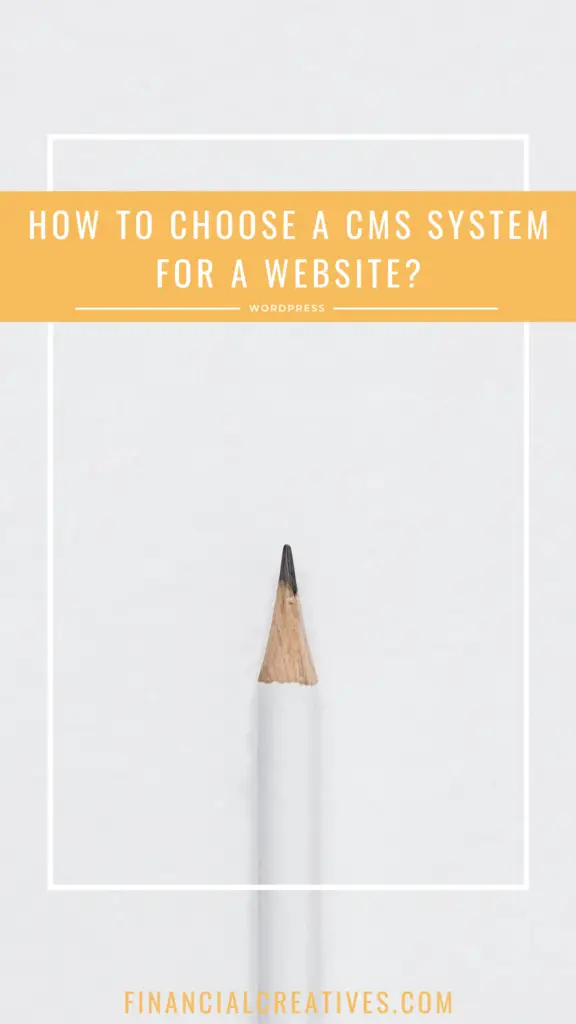
The factors to consider when choosing a CMS system include your website goals, budget, technical skills, scalability, security, customization, integration, user-friendliness, and support.