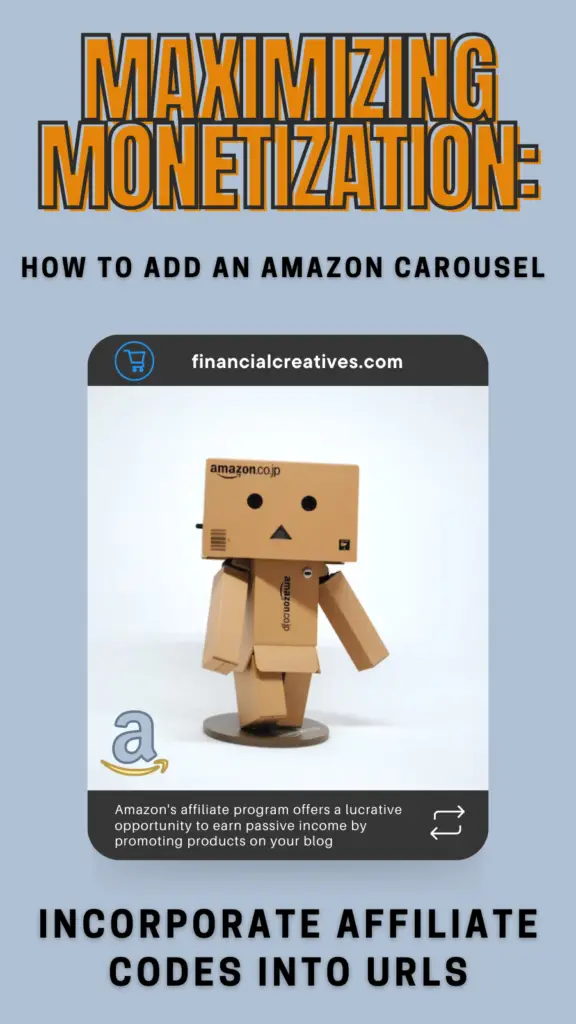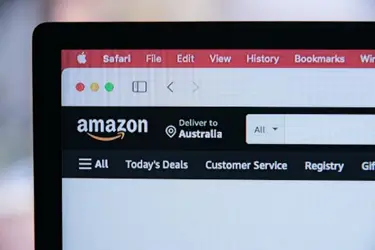Monetizing a website is crucial to sustaining and growing your online presence. Amazon’s affiliate program offers a lucrative opportunity to earn passive income by promoting products on your blog. In this article, we will delve into two essential aspects of blog monetization: adding an Amazon carousel and incorporating affiliate codes into URLs. By leveraging these techniques effectively, you can enhance the user experience, boost engagement, and maximize your earnings.
Adding an Amazon Carousel
An Amazon carousel is a dynamic display widget that showcases a collection of products from the Amazon marketplace. By incorporating a carousel into your blog, you can capture your readers’ attention and encourage them to explore relevant products. Here’s how you can add an Amazon carousel:
1. Sign up for the Amazon Affiliate Program:
- Visit the Amazon Associates website and create an account if you haven’t already.
- Complete the registration process, providing the necessary information about your blog and payment preferences.
- Once approved, you’ll gain access to your unique affiliate ID and tracking codes.
2. Install a Carousel Plugin:
- Choose a suitable carousel plugin for your blogging platform (e.g., WordPress, Joomla, Drupal).
- Install and activate the plugin on your blog.
- Some popular carousel plugins include “Ultimate Product Catalog” for WordPress, “JoomShopping” for Joomla, and “Views Slideshow” for Drupal.
3. Configure the Carousel:
- Access the settings or configuration panel of your chosen carousel plugin.
- Locate the Amazon carousel options and enter your Amazon affiliate ID.
- Customize the carousel’s appearance, layout, and product selection criteria.
- Consider selecting products that align with your blog’s niche and target audience.
4. Generate and Embed the Carousel Code:
- Save the settings and generate the carousel code.
- Copy the provided code snippet.
- Go to the page or post where you want to display the carousel.
- Paste the code into the HTML or shortcode editor of your blogging platform.
- Update or publish the page to see the Amazon carousel in action.
Incorporating Affiliate Codes into URLs
To earn commissions from Amazon’s affiliate program, it’s crucial to incorporate your unique affiliate code into the URLs of product links you promote on your blog. Here’s a step-by-step guide:
1. Identify a Product to Promote:
- Visit Amazon’s website and search for a product relevant to your blog post.
- Select the desired product and navigate to its product page.
2. Grab the Affiliate Link:
- Locate the “Text” or “Image” link that Amazon provides for affiliate promotion.
- Click on the link, and Amazon will generate your affiliate URL with the necessary tracking code.
- Copy the generated affiliate link.
3. Modify the Affiliate Link:
- Open a plain text editor (e.g., Notepad, TextEdit) or your blog’s post editor.
- Paste the affiliate link into the editor.
4. Add Your Affiliate Code:
- Insert your unique affiliate code into the affiliate link.
- The code typically appears after the question mark (?) in the URL.
- Append your affiliate code using the parameter “tag=” followed by your affiliate ID.
- Ensure that your affiliate code is formatted correctly and separated by an ampersand (&) if there are additional parameters in the URL.
5. Embed the Modified URL:
- Copy the modified affiliate URL from the plain text editor.
- Use this modified URL when creating hyperlinks or embedding product images in your blog posts.
- Be sure to add descriptive anchor text to your affiliate links to enhance user experience and encourage click-through rates.
6. Test and Validate the Affiliate Links:
- Before publishing your blog post, it’s essential to test the affiliate links to ensure they are properly formatted and tracked correctly.
- Click on the affiliate links within your blog post and verify that they redirect to the correct product pages.
- Check your Amazon Associates account dashboard to confirm that clicks and conversions are being tracked accurately.
7. Maintain Transparency:
- To comply with Amazon’s guidelines and maintain transparency with your audience, disclose your use of affiliate links.
- Include a clear and concise disclosure statement on your blog, informing readers that you may earn commissions through affiliate links.
- Transparency builds trust with your audience and ensures compliance with advertising regulations.
Tips for Optimizing Amazon Affiliate Links
1. Shorten and Beautify URLs:
- Consider using URL shortening services like Bitly or Pretty Links to create more concise and aesthetically pleasing links.
- Shortened URLs are visually appealing and can be easily shared on social media platforms.
2. Leverage Deep Links:
- Deep linking refers to linking directly to a specific product page rather than the homepage of Amazon.
- By directing readers to the exact product they are interested in, you increase the likelihood of conversions.
3. Track and Analyze Performance:
- Utilize tracking and analytics tools provided by Amazon Associates or third-party plugins to monitor the performance of your affiliate links.
- Analyze click-through rates, conversions, and earnings to optimize your affiliate marketing strategy.
Start earning with Amazon!
Adding an Amazon carousel and incorporating affiliate codes into URLs are powerful strategies for monetizing your blog. By implementing these techniques, you can seamlessly integrate product recommendations and earn commissions through the Amazon Associates program. Remember to choose relevant products, customize the carousel display, and disclose the use of affiliate links to maintain transparency with your audience. With diligence and optimization, you can leverage these tools to maximize your blog’s monetization potential. Happy blogging and earning!
FAQ
To participate in the Amazon Affiliate Program, you need to sign up as an Amazon Associate and create affiliate links for products you want to promote. When someone clicks on your affiliate link and makes a purchase on Amazon, you earn a commission on that sale.